Smart phone applications that relate to architecture are on the rise, but they're not always easy to track down
Apps for Architects
Here is a sampling of apps that architects might find useful.
1. Project Photo
$2.99, plus purchase of related application
Archives photos taken with an iPhone. Each photo is tagged with its GPS point. Photos can then be linked to construction drawings and plans.
Offered by Cosential
http://www.cosential.com/iphone-apps/projectphoto.cfm
2. Concrete Calc
99 cents
Figures the cubic yards of concrete needed for a job.
Offered by Jeremy Breaux
N/A
3. Smart Thermostat
Free, with purchase of a thermostat
Remotely adjusts the temperature at home. Lets users program vacation settings. Alerts if it gets too hot at home.
Offered by ecobee
http://www.ecobee.com
4. Design Data Engineering Materials
$.99
Provides data about the tensile strength, weldability, and density of certain metals.
Offered by Miro Mundik
http://www.uassistme.com/
5. Architecture
Free three-day trial; then, $4.99
Uses GPS to alert about major landmarks nearby. Projects are from 165 different architects in 270 cities. Also maps them.
Offered by Makayama Media
http://www.makayama.com/iphonetelevision.html
6. Dual Level
$.99
Turns phones into spirit levels.
Offered by Geometry
http://www.geometryit.com
7. Carpenter’s Helper Pro
$9.99
Calculates roof pitch and column volume, and convert meters to feet.
Offered by My Pie Interactive
http://www.mypieinteractive.com/
8. Architect’s Formulator
$9.99
Its 200 formulas help determine how many bricks a wall might need, the wind load of roofs, and the number of joists required for a home.
Offered by Multieducator
http://www.multieducator.net/
9. Flashlight
Free
Turns a phone’s screen white to provide illumination.
Offered by John Haney
http://www.johnhaney.com/
10. Save H2O
Free
Determines water usage of major appliances and suggests ways of improving their efficiency with Sloan Valve Company products.
Offered by KeyLimeTie
http://www.keylimetie.com
11. Free Boston
$.99
Provides information about free tours of Boston-area landmarks.
Offered by Raza Enterprises
http://www.raza-enterprises.com
12. ICEvision
Free
Allows images created in AutoCAD and Revit images to be viewed in 3-D formats.
Offered by Ice Edge Business Solutions
http://www.ice-edge.com/
13. Home Interior Layout Design
$2.99
Furniture, cabinets, and appliances can be positioned on floor plans by clients and then sent back to the architects.
Offered by MOC Interior Design
http://whatwouldyoudowiththisroom.com/mark-on-call
14. uSketchit+
$2.99
Lines can be drawn over special “paper” place
over photos.
Offered by Citygraphs
http://citygraphs.com/
15. Palettes Pro
$9.99
Isolate colors from a photo and then export them
to Photoshop.
Offered by Richard Maddy
N/A
Architects cannot design an entire building on a smart phone just yet. But increasingly, there are applications, or “apps,” for Blackberries, iPhones, and other mobile devices that might appeal to architects, and in some cases, enable them to do their job while on the go.
“These are very powerful little computers,” says architect Kent Larson, the director of the Massachusetts Institute of Technology’s House_n research group, which develops apps, though none specific to designers thus far. “It clearly will be the interface to our world in the future.”
In a sea of some 100,000 apps, finding ones that are relevant to architects isn’t always a cinch. Browsing the “architecture” heading in the iTunes Store, the online marketplace from Apple where most apps are found, for example, yields a hefty 138 offerings.
But some apps, which usually run on iPhones and iPod Touches, but also on mobile devices with an Android operating system, are tangentially related to the profession, like, say, Makayama’s Architecture ($3.99), which profiles landmarks in 270 world cities, or Raza Enterprise’s Free Boston ($.99), which lists free tours at Massachusetts addresses like MIT.
The shopping experience is made more challenging by the fact that some apps are categorized under multiple headings, like Home Interior Layout Design, from MOC Interior Design ($2.99). This app, which lets users situate cabinets and sofas on a floor plan, is found under both “architecture” and “productivity.” Crossover offerings under “utilities,” “education,” and “business” are also common.
Plus, there’s no easy way to search within a category unless users knows what they’re looking for. “It’s very hard to get noticed,” admits Dan Cornish, chief executive of Cosential, the Austin, Texas-based company behind the app Project Photo, which sends pictures snapped by iPhones back to a desktop computer, where they are archived and can be linked to architectural plans.
But, Cornish explains, the $2.99 app does require use of a proprietary Web-based application called Cosential, which is sold through the company for $4 to $60 a month, depending on the number of users.
There’s also a bit of a learning curve in convincing architects that iPhones can be used for more than calling people and playing games, says architect Gordon Arnold, AIA, of Fort Worth, Texas, who today is mostly creating apps instead of designing buildings because of the nationwide construction slowdown.
“You can save time and money if you have tools at your fingertips and can do work at job sites,” Arnold explains, “without having to go back to the office.” Those tools may include his uSketchit+, where users can draw with virtual ink on simulated tracing paper over images ($2.99). He’s also produced You Punch It ($2.99), which allows footnote-style numbers to be placed on images, and You Can’t Mean It ($.99), which allows longer notes to be added in comic-book-type bubbles.
Other building-themed apps seem more basic but may be just as useful. Concrete Calc ($.99), by Jeremy Breaux, for example, determines how many cubic yards of concrete are required for a job; users simply plug in measurements of the space. Similarly, Save H20 (free) figures out how much water streams out of a building’s faucets, and what can be done to reduce that amount by utilizing more efficient plumbing products from the Sloan Valve Company.
And a few dozen apps appear tailored to contractors, like Dual Level ($.99), which can figure out if surfaces are horizontal, as well as numerous “flashlight” apps, which turn screens bright white.
More likely is that architects will flock to EcoFlash, a line of test-prep offerings for LEED exams from SHP Leading Design of Cincinnati. Because they don’t weigh anything, EcoFlash’s flash cards are easy to tote to bus stops, says Ben Kogan, a project manager with Chicago-based D’Escoto, who credits the app ($34.99) with helping him pass LEED’s building design and construction exam in December.
Kogan, who augmented his studies with traditional books, recognizes “there’s always inertia, changing from one thing to the next,” he says. “But then that momentum is overcome.”
Know of other good apps for architects? Post your favorites in the comment box below.
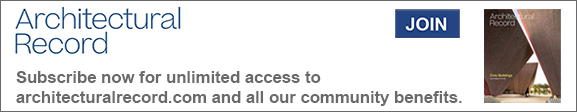


Post a comment to this article
Report Abusive Comment